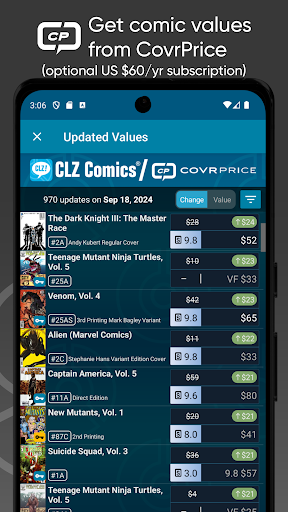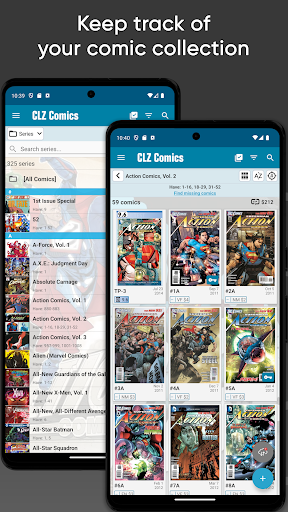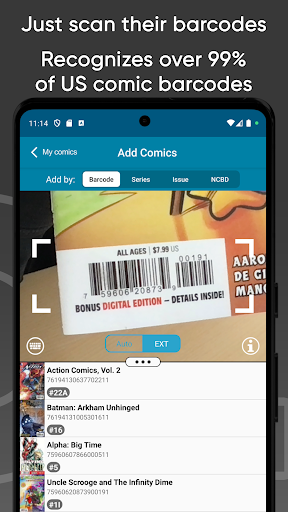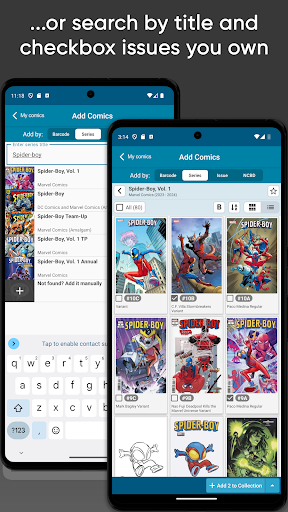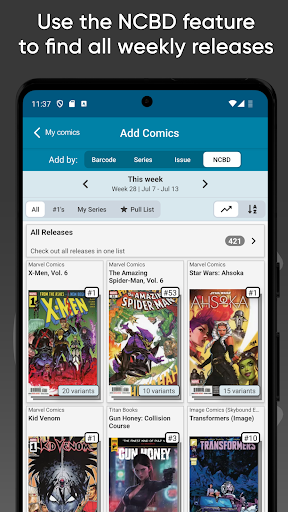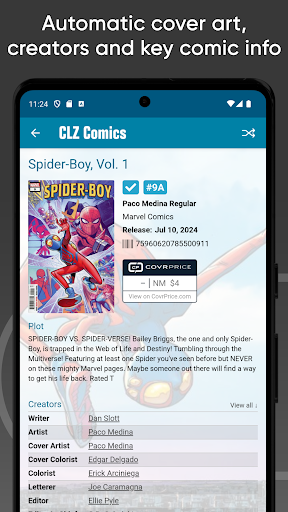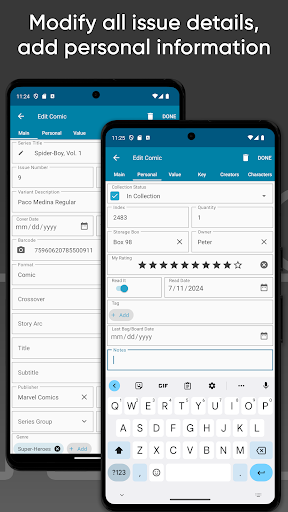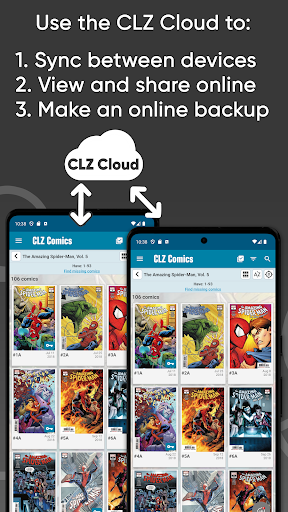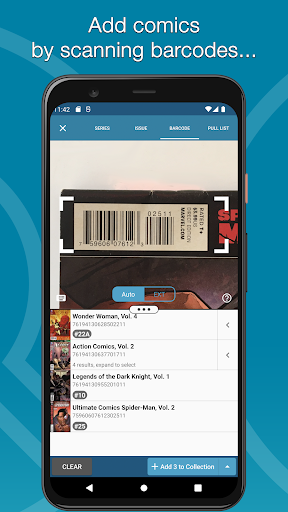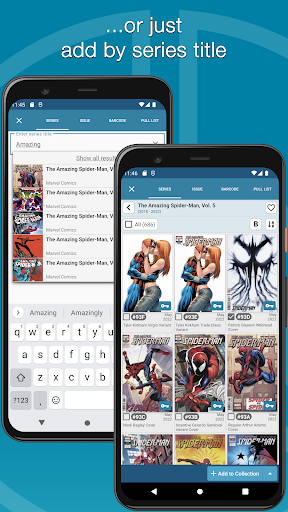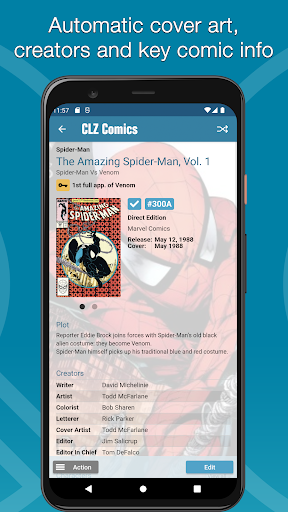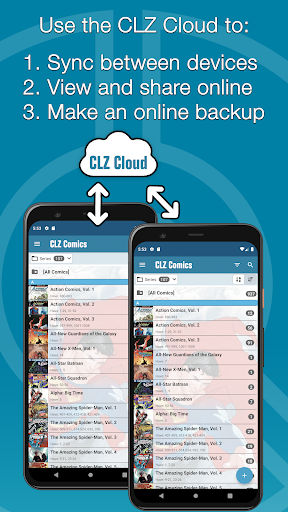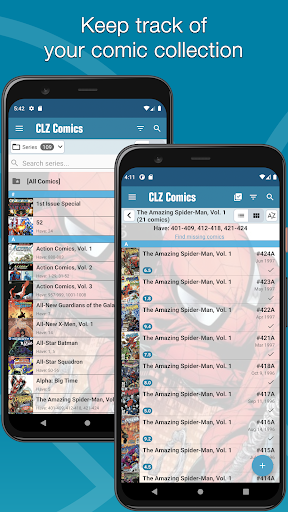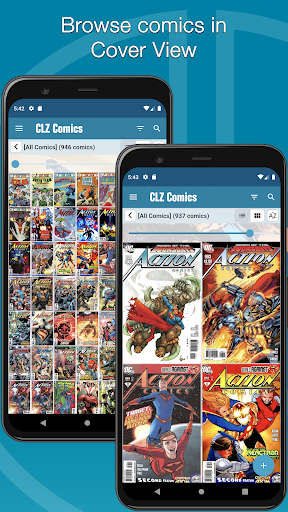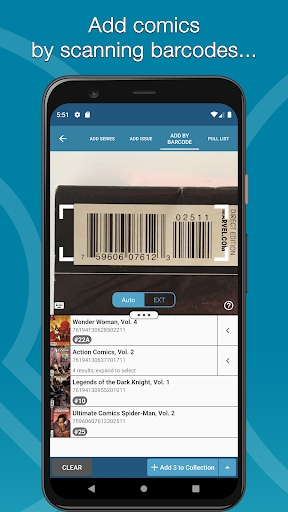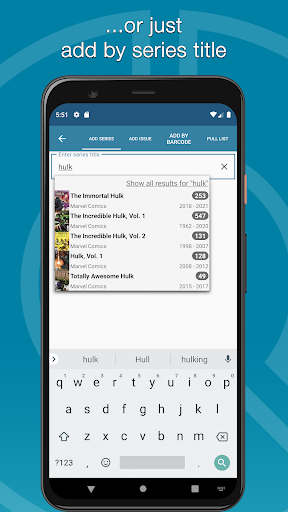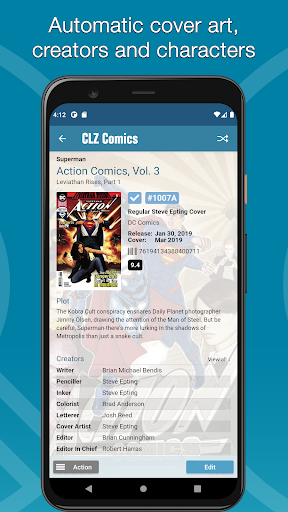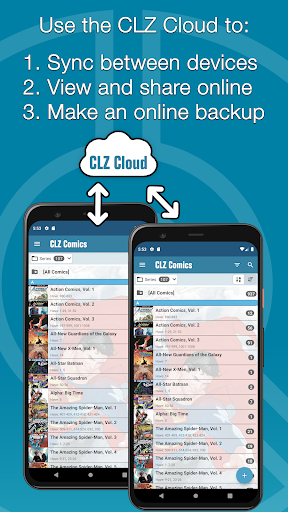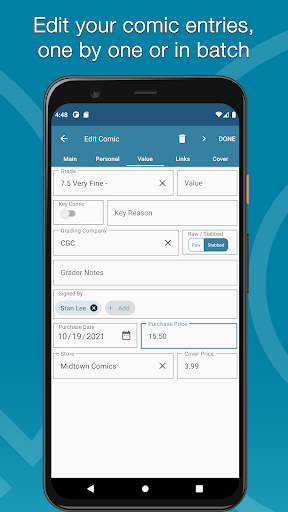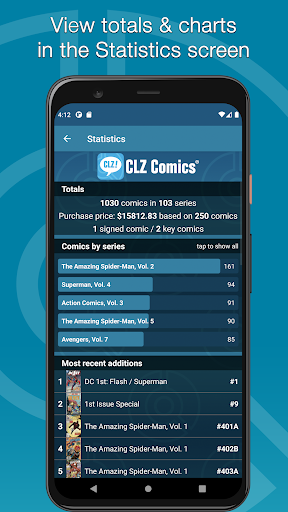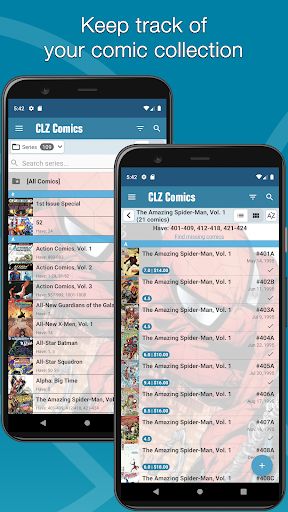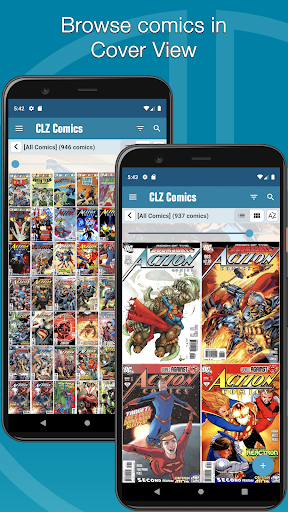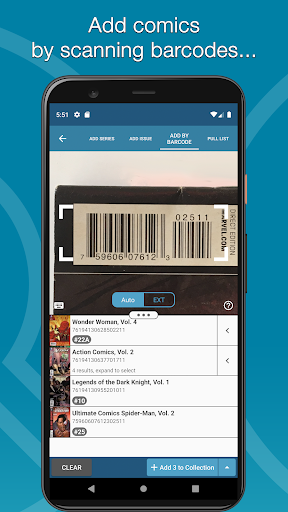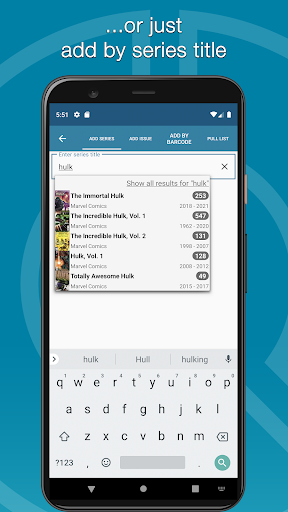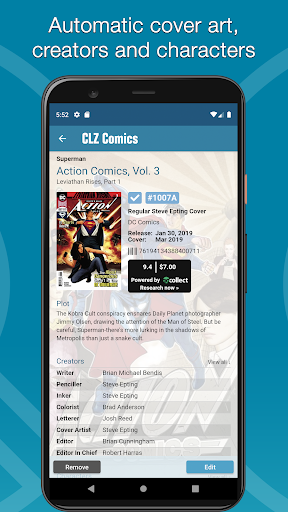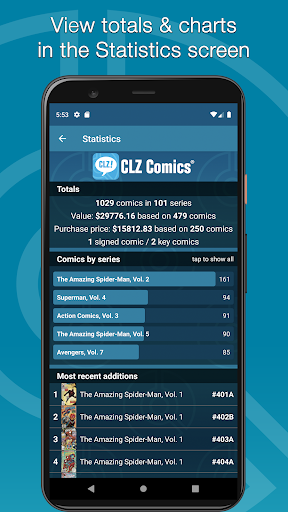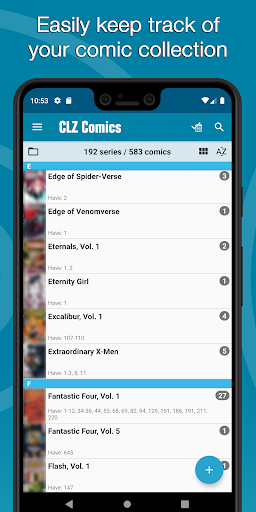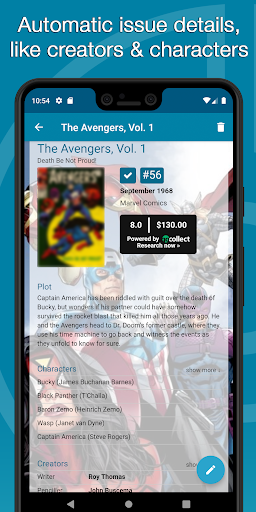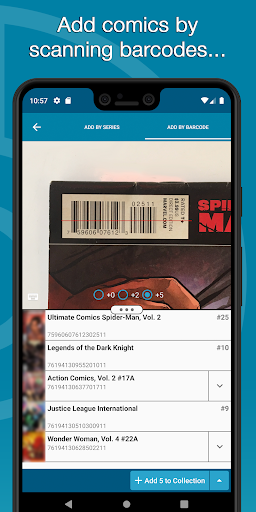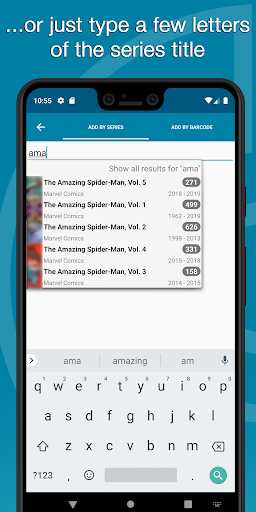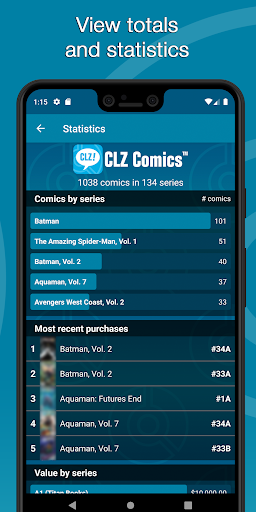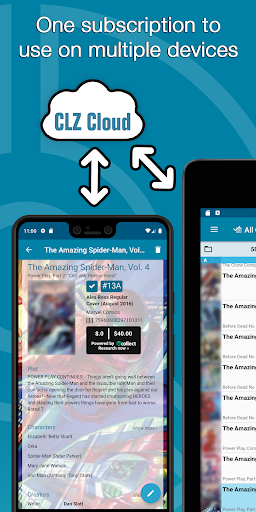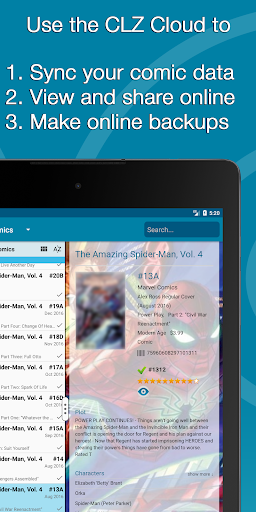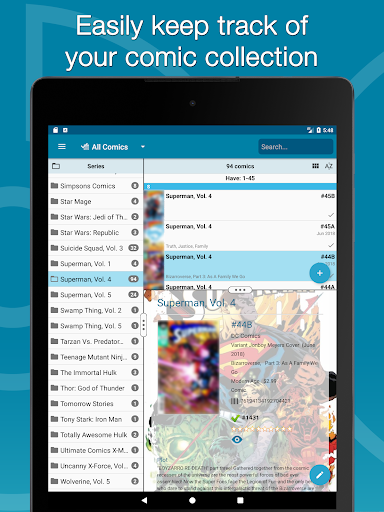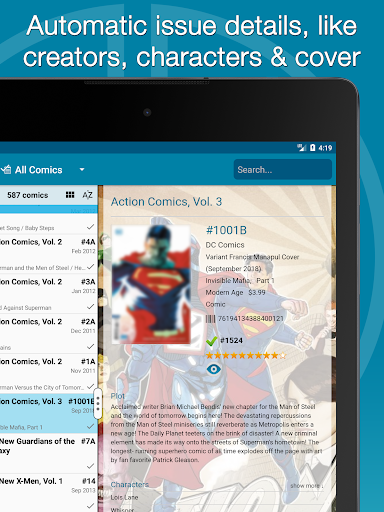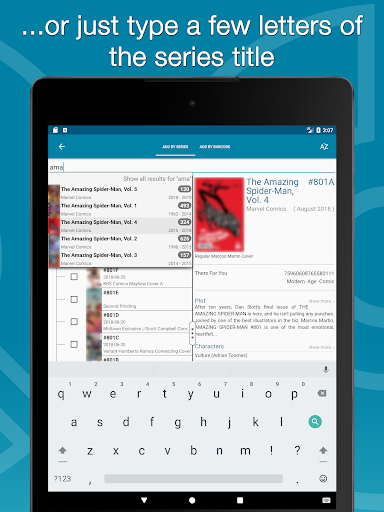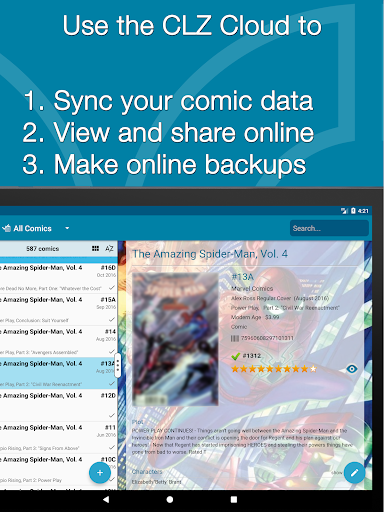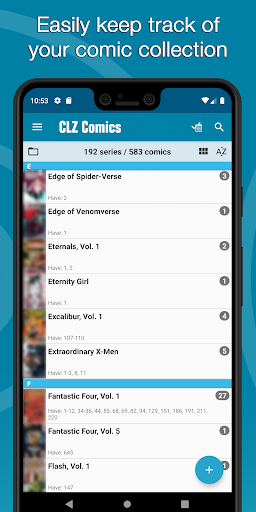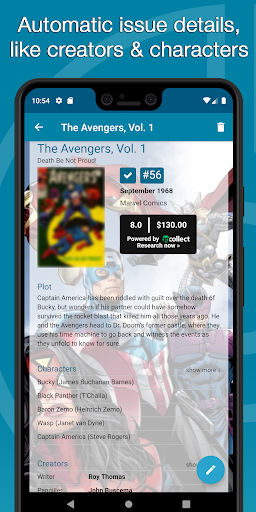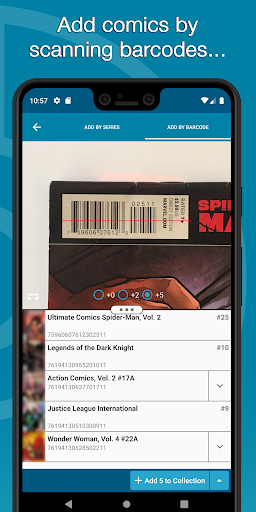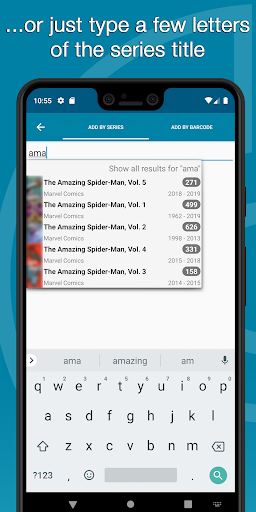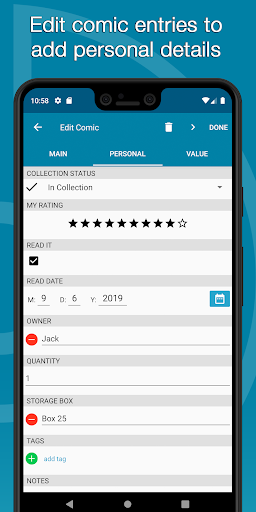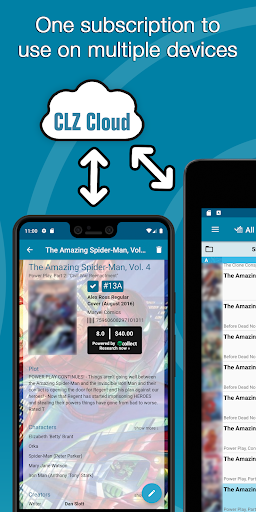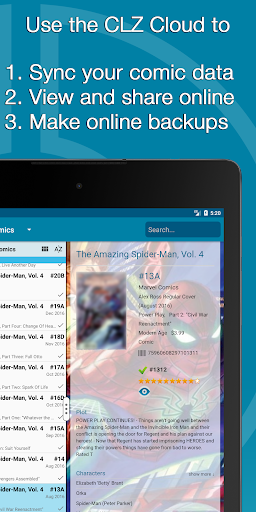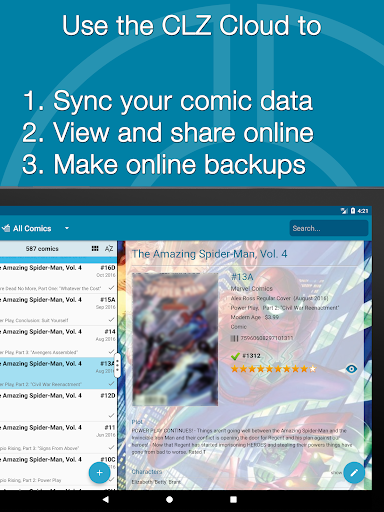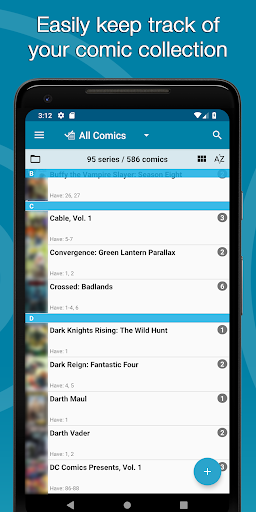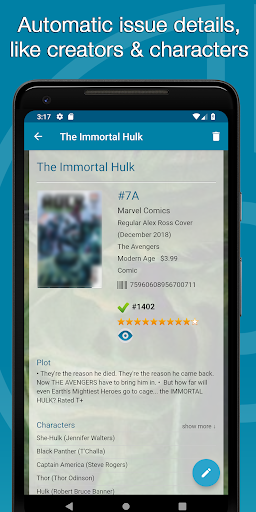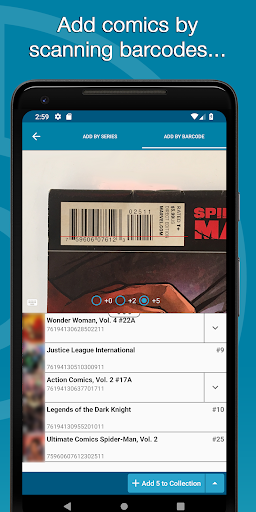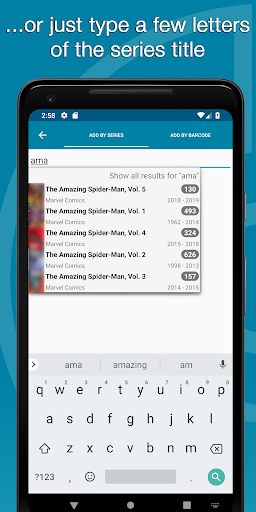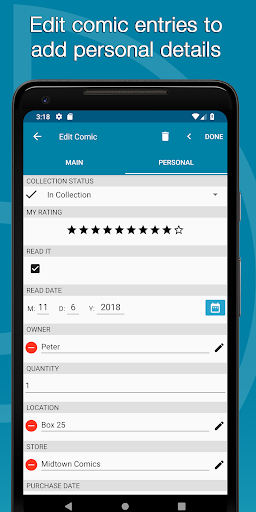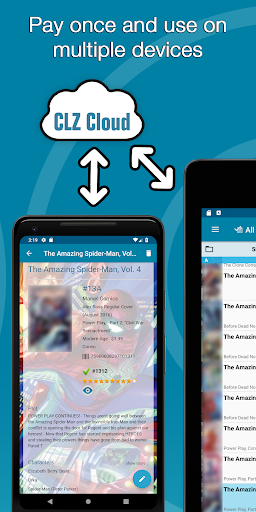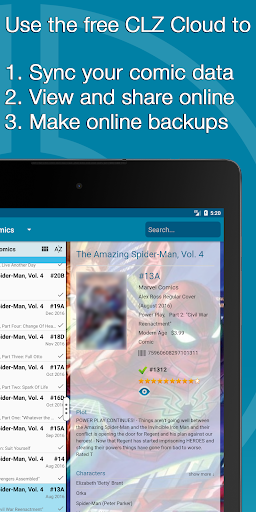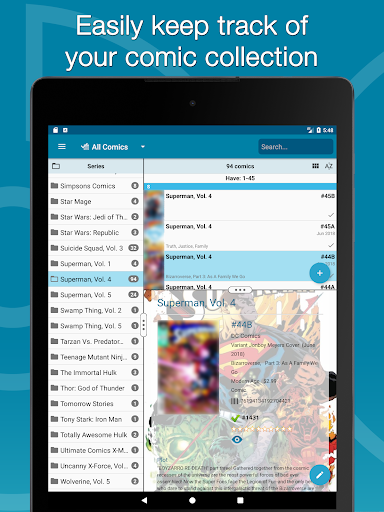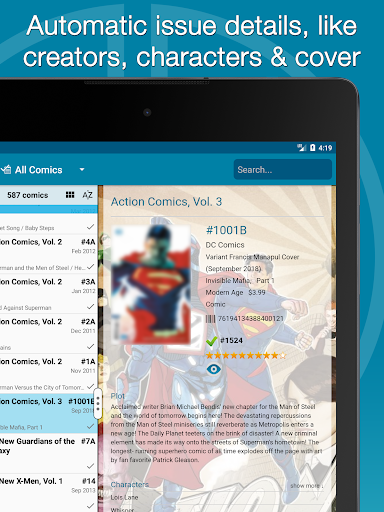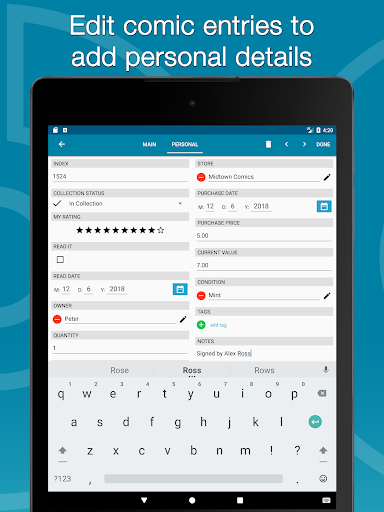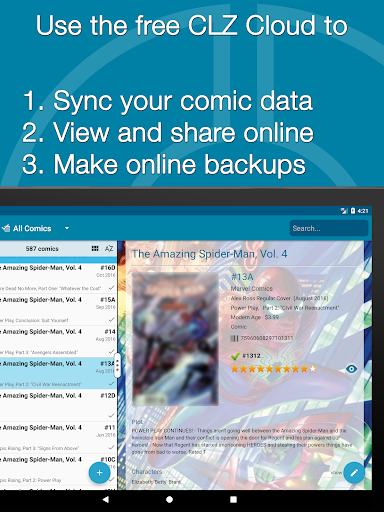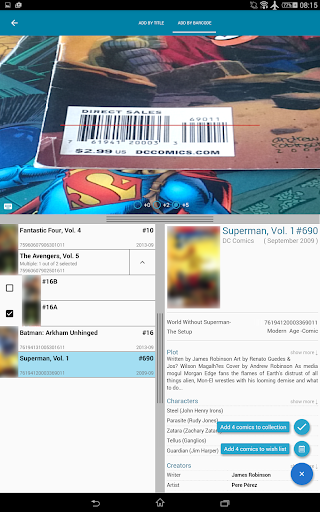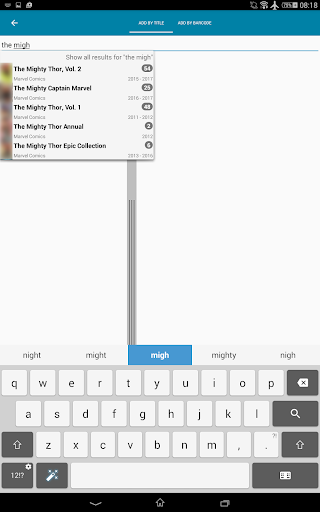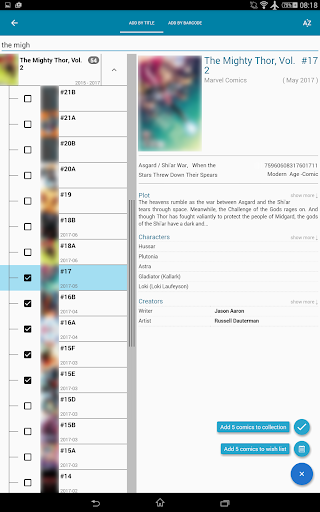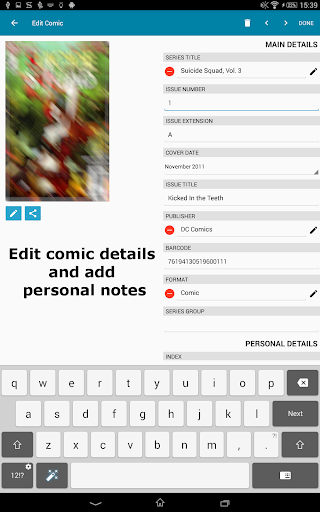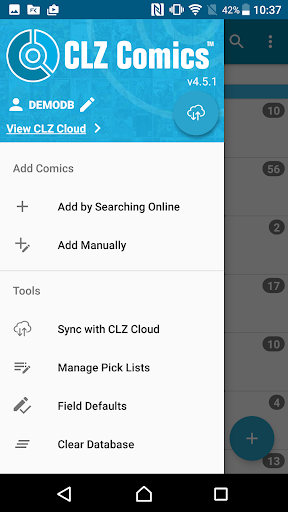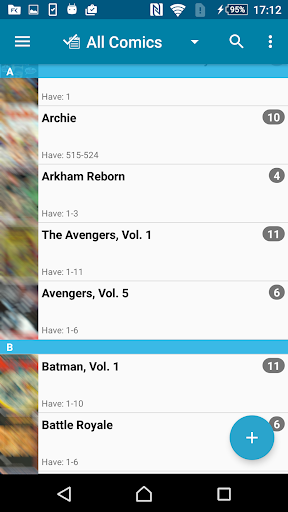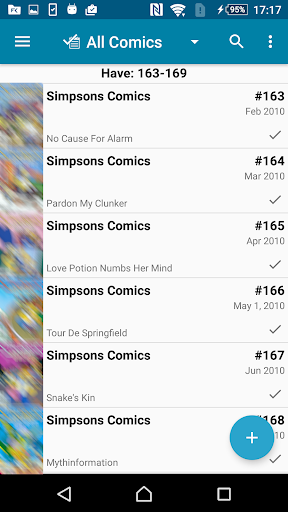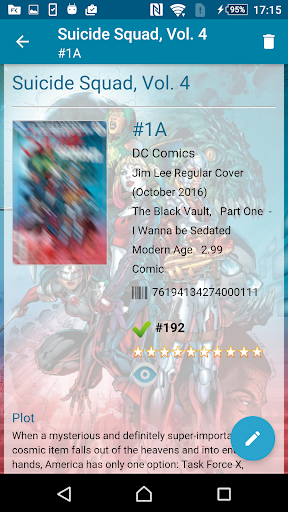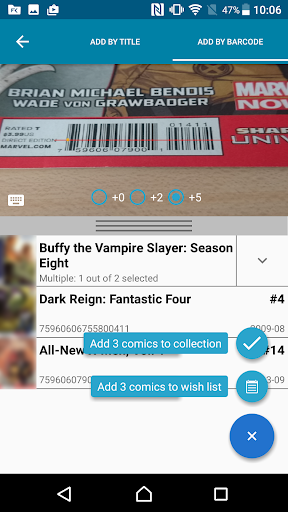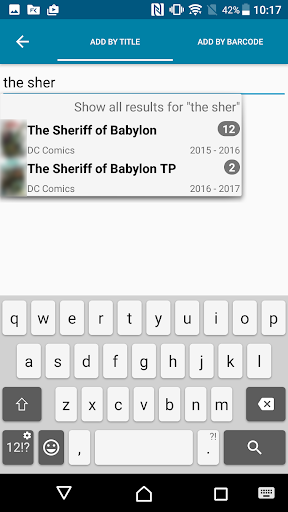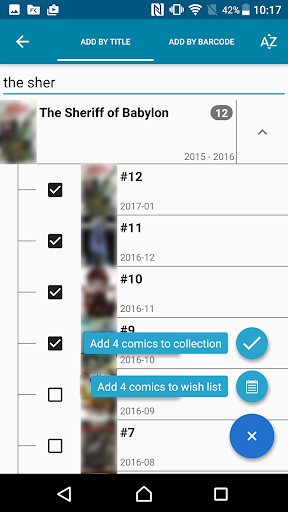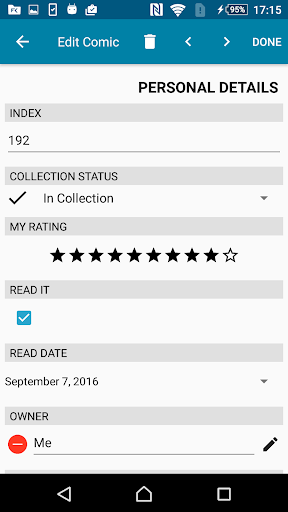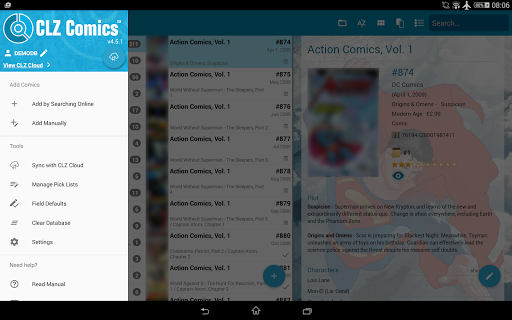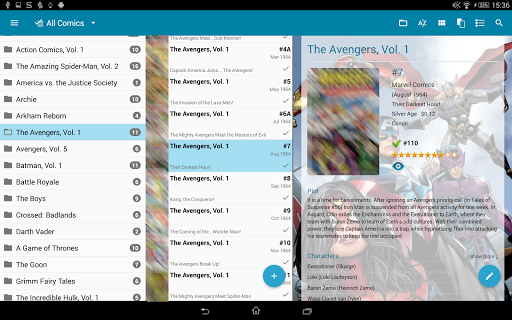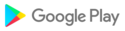- Fixed various crashes
- Small tweaks to the app icon
Looks many users did not like the new app icon we introduced in version 9.10, as it resulted in advice, apathy, annoyance, anger and even aggression :-(
So we updated the icon in this version 9.10.2:
- the letters "CLZ !" are back in the speech bubble
- brighter blue background with a Z pattern
- thinner box outline
Hope this will make everyone happy again :)
Several smaller improvements:
* Statistics: nicer looking Recent Additions and Most Valuable top lists
* New folder options for all Date fields, that let you group your collectibles by Day or Month, e.g. by Purchase Month, or Added Day.
* Redesigned Sort Order screen with clearer options for choosing between ascending and descending sorting (now called “A to Z” / “Z to A” and “Oldest First” / “Newest First”)
* Have/Want list at the top of the Series list now has a * for items that are “on order”
Various tweaks and fixes
New:
* Improved barcode scanning:
Scanning comic barcodes can be tricky, especially the 12+2 and 12+5 digit ones. We've always tried to scan these as efficiently as possible. As phones have better camera's these days *and* are much faster, we've now tweaked our barcode scanning engine to make use of the extra camera resolution and device performance. This should make a big difference when adding comics by barcode!
Fixed:
* Update from Core could always show new updates even if there were none
New:
* Use Edit Multiple to set Creators and Characters for multiple comics in one go
* Tap a creator name in comic details to instantly see all comics he/she worked on
* Improved barcode scanning for barcodes with a 2 or 5 digit extension
Fixed:
* Add by Barcode: Screen would “pause” and eventually “hang” for some users after scanning a couple of barcodes
* Keyboard could disappear when searching in a list of folders
* Sync button could stay on screen even if there were no changes to be synced
What’s New:
* New “Delete CLZ Account” option in Settings
- For new users: no more Demo Mode
- Custom Label foldering was broken
What's new:
* The Pre-fill screen has been updated with bright orange colors to indicate fields that will be filled in for the items you're about to add.
* A new "Clear" button in the Pre-fill screen to empty out all Pre-fill field data.
New: Added in-app getting started tips for new users (tap “dismiss” to dismiss)
* When NOT in sync with CLZ Cloud, a new Sync button will appear on the main screen, above the Add button.
* When using the app while NOT logged in to a CLZ Account, a new bar will appear at the bottom of the main screen that says “Sync to CLZ Cloud for an online backup”.
* For new users who just downloaded the app, we introduced a new “Demo Mode” that lets you add 5 items without committing to the actual 7-day free trial subscription.
* Fixed:
- When using Update from Core it would keep coming back with updates (even though there weren’t any further updates)
Fixed:
* Adding: the app could crash while adding a comic
* Fixed:
- Sorting by value didn’t work for raw comics without a grade set
- Adding or Updating values for comics without grade didn’t fetch a value
- Fixed colors for generated slab label of Qualified Grade, Signature Series Restored, Signature Series Conserved
* Fixed:
- A crash could occur when updating key info.
New:
- Menu now shows last Sync with CLZ Cloud date
- Menu now shows last CovrPrice values update date
New in Update Values report screen
* Now shows the "report date" at the top
* Tap an entry to visit the CovrPrice page for that comic!
* "no value" is now shown as a dash "-", instead of $0.
Fixed:
- Series Images didn’t show for some TPB/HC series folders
Tweaks:
- "Search by Barcode Scan" in main screen: now immediately shows the details page of the found comic.
- Series Images: now use the Earliest/Latest based on Release Date, instead of Issue Number. Also, it now only uses covers from comics that are "In Collection".
Fixes:
- After editing Completed status, the series list did not update.
- When down-syncing your customized Series name from Cloud, it used Core series names in some cases
- Occasional crashes when editing Series entries.
* Relink Core variant
Link your local entry to a different variant in Core, e.g. from Direct to Newsstand. Doing so will automatically update variant info and cover image.
* Card View improvements
Now includes Grade/Value and Collection Status color. Series title is now placed at the top of the card, above the cover image. Clearer selected state on tablets.
Fixed:
* Searching and tapping on a series result after switching between apps would show the wrong series
New in version 7.9:
* Filter your Series list by "Completed" status. Just tap the checklist icon at the top.
* New Setting for Series Images: choose between Earliest Issue or Latest Issue.
* Edit Series screen: modify the CLZ Series ID. Note: only do this when instructed by CLZ support staff.
Main screen:
* New "Card View", showing big cover images (3 per row), plus the main comic information (Series, Issue Number, Release Date, Key Icon)
* Selecting comics is now also possible in Images View and the new Card View
* Floating "+" button on the bottom right now automatically disappears/appears when scrolling, so that it does not obscure comic details of the bottom row
Add Comics screen:
* List View is back! Use the toggle top right to switch.
* "Add Manually" buttons are back!
Fixed:
- Crash when adding a comic while the Purchase Price field was active in the Pre-Fill screen.
NEW: Back Cover images!
* Set your own back cover images in the Edit screen, on the Covers tab
* In the details page, toggle between the front and back cover
* Sync back cover images to/from the CLZ Cloud
* Automatically get back cover images from Core (when available!)
- Use Update from Core on your existing entries to get them
- Don't want back covers? Disable the downloading in the Settings screen
* Submit back covers to Core
* Mark multiple Series as Completed in one go. Just select multiple series in the Series list, then choose "Mark as Completed" from the Action button menu.
* New: Sort by Date Modified
* New: Sort by Date Added (previously called "Order of Entry")
* New: use Added Year as your folder field
* Improved display of sort values in bottom right corner of list cells
* Better sorting of variants (e.g. 1AA now sorts after 1Z)
Fixed:
* Add Comics: The Add button sometimes didn't work
* The Pre-fill screen is now fully configurable.
(this is the screen that lets you set values while adding comics)
Use the little gears icon at the bottom to add or remove fields.
* The Pre-fill screen is now also used to set field defaults.
* Pre-fill: new for Purchase Price: Use "Cover Price" minus your discount percentage
Improved:
* Download key comic info from Core can now be switched OFF in Settings
* Pre-fill popup: Quantity is now always reset to 1
* For debugging and support purposes the Edit Series screen now shows Core SeriesID
Fixed:
* Add Comics: Adding from pull list wasn't working
* Statistics: The "paid" information was not calculated correctly
* Folders: "a"/"b" folders showing up instead of Yes/No
* Update from Core: some comics kept getting an update
* Clear Database didn't clear the Pull List
* Automatic key comic info from Core!
(first appearances, deaths, origins, iconic cover, etc..)
* Many new fields
(Sold date/price, Series Completed, Slab Cert Nr, Bag/Board date)
* List View now shows Slabbed, Key and Quantity
* Improved Add Comics screen (hide variants, tap thumbs to enlarge)
* Improving Missing Comics screen (hide "on order"/"unreleased")
* Use barcode scanner to search your own database
* Pull List now syncs between devices
* New Collection Status icons and colors
* No more comic values from GoGollect
Our agreement with GoCollect has ended, so in this update we have removed all GoCollect-related features. No more automatic comic values.
For more information, check your email or the CLZ Comics group on Facebook.
Main screen lists now fully support system font sizes, that is, the list rows now automatically become bigger/higher if you have set your device to a larger font size. (previously, some information would be cropped)
New:
* a new "Duplicate" tool, for making a copy of a comic
(tap/hold to select a comic, then use the menu to duplicate it)
* a "Clear Cloud" button in the Sync screen, for resetting your CLZ Cloud
* a new "Shake to Shuffle" feature, shake your phone to select a random comic from your database (or use the "shuffle" icon on the comic details page)
* Add web-site links to your comic entries using the new Links tab of the Edit Comic screen
* Fixed:
- A crash could occur when removing multiple comics
Fixed:
- Editing of grade values.
NEW: Now download GoCollect values in other currencies
Use the Settings screen (choose Settings from the menu) to select your preferred currency for the comic value, cover price and purchase price fields. Choose from USD, EUR, GBP, CAD, AUD, NZD, CHF, NOK, SEK or DKK. Then run Update Values again to retrieve comic values converted to your selected currency, using the current exchange rate.
Add Comics by Series: New "Select All" checkbox
Re-designed toolbars at the top
Collection Status filter (2nd button from top right)
- Now lets you filter by all status values (inc. On Order, For Sale)
- Button now highlights in yellow when a filter is active
New Settings for Series and Creator Sort Names
Improved Statistics screen
- More database totals at the top (purchase price)
- More charts (by Publisher, by Grade, by Year, by Creator, etc..
- New: "tap to show all" to enlarge charts
* Fixed:
- Crash in Missing Comics screen.
* Fixed:
- Add Screen: Scrolling through results could be slow
- Edit Multiple: Fixed a rare crash
- Manage Pick List: a pick list item could appear twice when merging
* Fixed:
- Crash when adding comics on certain tablet devices.
Another big update for your CLZ Comics app, version 6.1!
New today:
* New Pre-fill screen that pops up when adding comics, letting you set various fields right then and there. No more need to edit your added comics afterwards!
Fields available in the Pre-fill screen: Grade, Quantity, Grading Company, Raw/Slabbed, Storage Box, Owner, Purchase Date, Purchase Store, Purchase Price (or, auto-fill with Cover Price) and Tags.
* New look and layout of Field Defaults screen.
* Fixed:
- Toolbar above the Series folder could disappear on smaller screens.
- Edit Screen: You can now directly edit existing series title / sort title again.
- Field Defaults would override information coming from Core.
- Updated layout for the Update Values Report.
* Fixed:
- Add by barcode: for some scanned barcodes, the Add button did not appear.
Better barcode search results for older comics (1970 to 2000):
* Over 35 thousand extra barcodes are now being recognized.
* Now correctly handles multiple comics with the same barcode.
* Improved barcode search engine.
Re-designed search results in Add Comics screen:
* clearer layout of all search result entries
* issue numbers are now listed in "badges" on the left, separate from series titles and now change color depending on Collection Status
* Fixed:
- In some cases Update from Core could overwrite existing data
- Problems downloading images on some devices
* Fixed:
- The app could crash when editing certain fields defaults.
Fixed:
- The app could crash when editing certain fields.
* Fixed:
- Crash when syncing a comic without a series name.
* Fixed:
- Issues could end up in another series after syncing.
- Crash when syncing a removed comic without an issue title.
New "Unrecognized Barcode" screen, that pops up when you scan a barcode that is not found in our Core online comic database. The new screen lets you:
1. Easily add the comic to your database anyway
2. Report the barcode as missing, so that we can add it to our Core ASAP!
Just fill in the following fields:
* Series
* Issue No and Variant
* Variant Description
* Cover Year and Month
and hit "Add to Collection" at the bottom.
Let's work together to get *all* comic barcodes in the CLZ Core!
New in 5.1: Better barcode scanning!
* No more need to manually select scan mode (+0 | +2 | +5).
Just set it to AUTO and the scanner will automatically scan the full barcode!
* Difficulties scanning barcodes with extension?
Then set it to EXT to force extension scanning.
* Improved scan engine, with a larger "scan rectangle".
Fixed:
* Add manually added comics with status “Slabbed”, now adds them as “Raw”.
* New:
- Cover date year / release date year / read date year and purchase date year folders.
* Fixed:
- Main list cells now show release date instead of cover date.
- Rare incident where timeouts occurred during CLZ Cloud sync.
* Fixed:
- Custom images were uploaded too often
- The amount of items for each pick list could be wrong
- Add by Barcode: For older barcodes sometimes the wrong issue would be pre-selected
*Fixed:
- Crash in Field Defaults screen
- Edit screen: Edit pencil buttons were broken
- Custom covers could upload too often
- Some further modifications to the Manage Pick List screen and pick list pop-ups in the edit screens
* Fixed:
- In some cases the recent purchases list in the statistics screen was incorrect.
- Cover price was not downloaded when adding/updating from Core.
* New Statistics screen *
A cool “infographic” style screen showing nice totals and statistics about your comic collection. Total number of series and comics, total value, number of comics by series, total value by series, etc...
* Fixed:
- Crash loop when the app was trying to show an empty series.
New:
- New setting to always display grade and/or values in list view
- Added default values for the Grading Company field
Fixed:
- Using "Update Values" could time out
- "Add to Collection" button would sometimes not show in Add by Barcode screen
- Returned the Edit Series button in the Edit Comic screen
- Multiple Collections: Have/Want summaries now only show for the active collection (not the entire database)
- Templates: My Rating was missing (now found under Personal)
* Fixed:
- Add Screen: previews of results could sometimes not be loaded.
* New: resizable panels (for tablets only):
- All panels in the main screen (folders, list and details) are now resizable using draggable separators between the panels, so that you can customize the layout to your own liking.
- The resizable panels in the Add screen have been updated to use the nicer look of the draggable separators.
* New: Redesigned app icons
- We designed new icons that give new users a better indication of what the app actually does (as opposed to just a different color CLZ logo), but still belong together, when shown together. If you’re on Android 8.0 or higher, you will now get “adaptive icons”.
* Fixed:
- Numeric values in manage pick lists were sorted incorrectly.
- Tapping a cover in the details view of the add screen resulted in a 'page not found' error.
* Fixed:
- When syncing some comics were not added locally in rare occasions.
- Phone: series thumbnails did not take the collection status in account.
* Changed:
- The buttons to switch folders, sorting and view options have been moved to more logical places to make them more accessible.
- The selection mode button has been removed, just tap and hold on an item to start selecting items.
* Fixed:
- Update from core could overwrite manually added Edition, Crossover, Imprint and Age fields.
 Samsung Galaxy S7 Edge
Samsung Galaxy S7 Edge